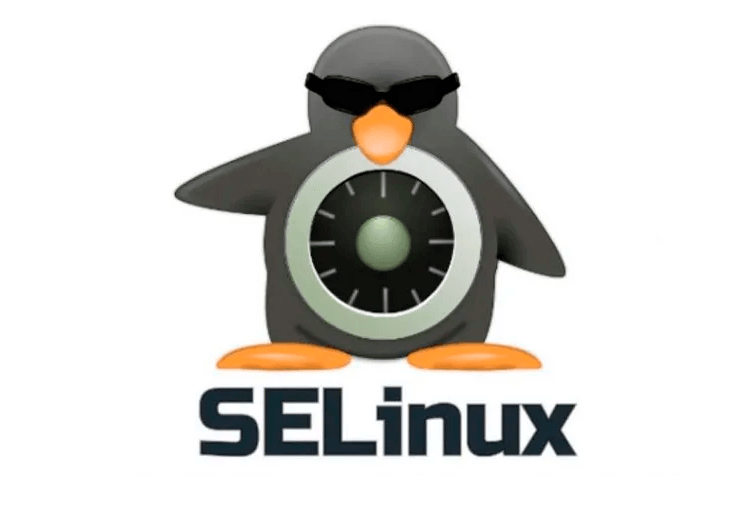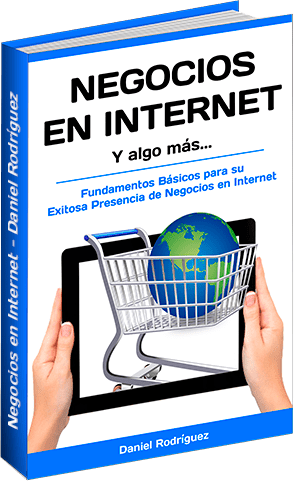SELinux es una extensión de seguridad de CentOS que debería proporcionar mayor seguridad. En realidad no se necesita para configurar un sistema seguro, y por lo general causa más problemas que ventajas. Por lo tanto podemos desactivarlo (esto es necesario para poder instalar ISPConfig más adelante).
Editar el archivo:
nano /etc/selinux/config
y colocar SELinux = disabled :
# This file controls the state of SELinux on the system.
# SELINUX= can take one of these three values:
# enforcing - SELinux security policy is enforced.
# permissive - SELinux prints warnings instead of enforcing.
# disabled - No SELinux policy is loaded.
SELINUX=disabled
# SELINUXTYPE= can take one of these two values:
# targeted - Targeted processes are protected,
# mls - Multi Level Security protection.
SELINUXTYPE=targeted
Luego debemos guardar el archivo y reiniciar el servidor con el comando reboot
Tabla de Contenido