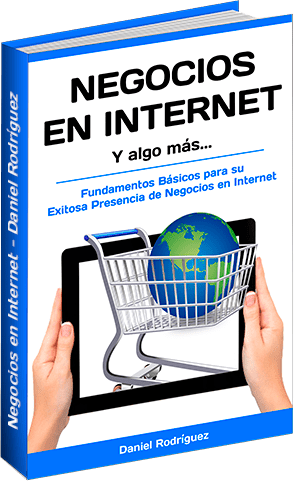Ingresar a:
WHM > Service Configuration > Apache Configuration > Global Configuration
Y cambiar los siguientes parámetros:
SSLCipherSuite ALL:!ADH:+HIGH:+MEDIUM:-LOW:-SSLv2:-EXP
TraceEnable Pasarlo de On a Off
ServerSignature Pasarlo de On a Off
ServerTokens Pasarlo de Full a ProductOnly
FileETag Pasarlo de All a None
StartServers 5
MinSpareServers 5
MaxSpareServers 10
ServerLimit 256
MaxClients 150
MaxRequestsPerChild 10000
KeepAlive On
KeepAliveTimeout 5
MaxKeepAliveRequests 100
TimeOut 300
Luego se debe hacer clic en el botón “Save” y finalmente hacer clic en el botón “Rebuild configuration and restart apache“.
A su vez, esto se puede hacer manualmente de la siguiente forma:
Uno de los mecanismos comúnmente usados por los intrusos es verificar la versión del servidor web Apache con la finalidad de conocer con exactitud cual tipo de vulnerabilidad o exploit será utilizada para penetrar el sistema. Para aumentar la seguridad debemos deshabilitar la identificación del Apache con:
nano /etc/httpd/conf/httpd.conf
Buscar y asegurar que las siguientes variables se cumplan:
Timeout 300
TraceEnable Off
ServerSignature Off
ServerTokens ProductOnly
FileETag None
StartServers 5
<ifmodule prefork="" c="">
MinSpareServers 5
MaxSpareServers 10
</ifmodule>
ServerLimit 256
MaxClients 150
MaxRequestsPerChild 10000
KeepAlive On
KeepAliveTimeout 5
MaxKeepAliveRequests 100
Reiniciar Apache:
service httpd restart (ó con /etc/rc.d/init.d/httpd restart)
Por otra parte, si se quiere limitar la exposición de la versión de PHP que se está ejecutando se debe hacer lo siguiente:
WHM > Service Configuration > PHP Configuration Editor
Buscar:
expose_php
y colocarlo en Off. Luego hacer clic en el botón “Save“.
Si se desea hacer esto manualmente se deben editar los archivos php.ini siguientes:
nano -w /etc/php.ini
nano -w /usr/local/lib/php.ini
nano -w /usr/local/php4/lib/php.ini
Buscar la opción
expose_php
y colocarla en Off
Guardar el archivo y rearrancar el apache
service httpd restart (ó con /etc/rc.d/init.d/httpd restart)
LISTO.
Tabla de Contenido